If you’re trying to install Office Home 2024 on your Mac but are facing issues with signing in, and you’d prefer not to use an Outlook account, this guide will help you resolve the problem. We’ll show you how to create a Microsoft account using Yahoo Mail or your phone number, bypassing Outlook.
1. Creating a Microsoft Account Without Outlook
Normally, when you set up a Microsoft account, it asks you to link it to an Outlook or Hotmail email address. However, you can create a Microsoft account using a Yahoo Mail address or even just your phone number. Follow these steps:
- Go to the official Microsoft account creation page: https://signup.live.com/
- Click on Create one! to start a new account.
- On the next page, you will be asked to provide an email address. Instead of using Outlook or Hotmail, choose Use a phone number instead or enter your existing Yahoo Mail address.
- Follow the prompts to complete the sign-up process, which includes creating a password and verifying your phone number or email.
Once you’ve set up your Microsoft account, you can use it to sign in to Office Home 2024 and start the installation process.
2. Installing Office Home 2024 on Mac
Once your Microsoft account is set up, follow these steps to install Office Home 2024 on your Mac:
- Go to the Microsoft Office website and sign in using the newly created Microsoft account.
- Navigate to the Services & Subscriptions section.
- Click on Install Office and select Office Home 2024.
- Download the installer and follow the on-screen instructions to complete the installation.
3. Troubleshooting Common Issues
If you’re still having trouble after setting up your Microsoft account, here are a few troubleshooting tips:
- Ensure that your Mac is running the latest version of macOS. Some older macOS versions might have compatibility issues with newer Office installations.
- If Office won’t start after installation, try restarting your Mac and then opening any Office app.
- If you’re receiving errors during installation, check your internet connection to ensure it’s stable.
4. Additional Tips for Installing Office on Your Mac
Here are some extra tips to ensure a smooth installation process for Office Home 2024 on your Mac:
- Ensure that you have enough disk space for the Office suite. The Office installation package may require significant space.
- If you encounter activation issues, try running the Activation Troubleshooter from the Microsoft support website.
- Make sure to update your Mac’s system software and any existing applications before installing Office.
5. Conclusion
By following these steps, you should be able to create a Microsoft account using Yahoo Mail or your phone number, install Office Home 2024 on your Mac, and get back to using the suite with ease. If the issue persists, consider contacting Microsoft support for more advanced troubleshooting.
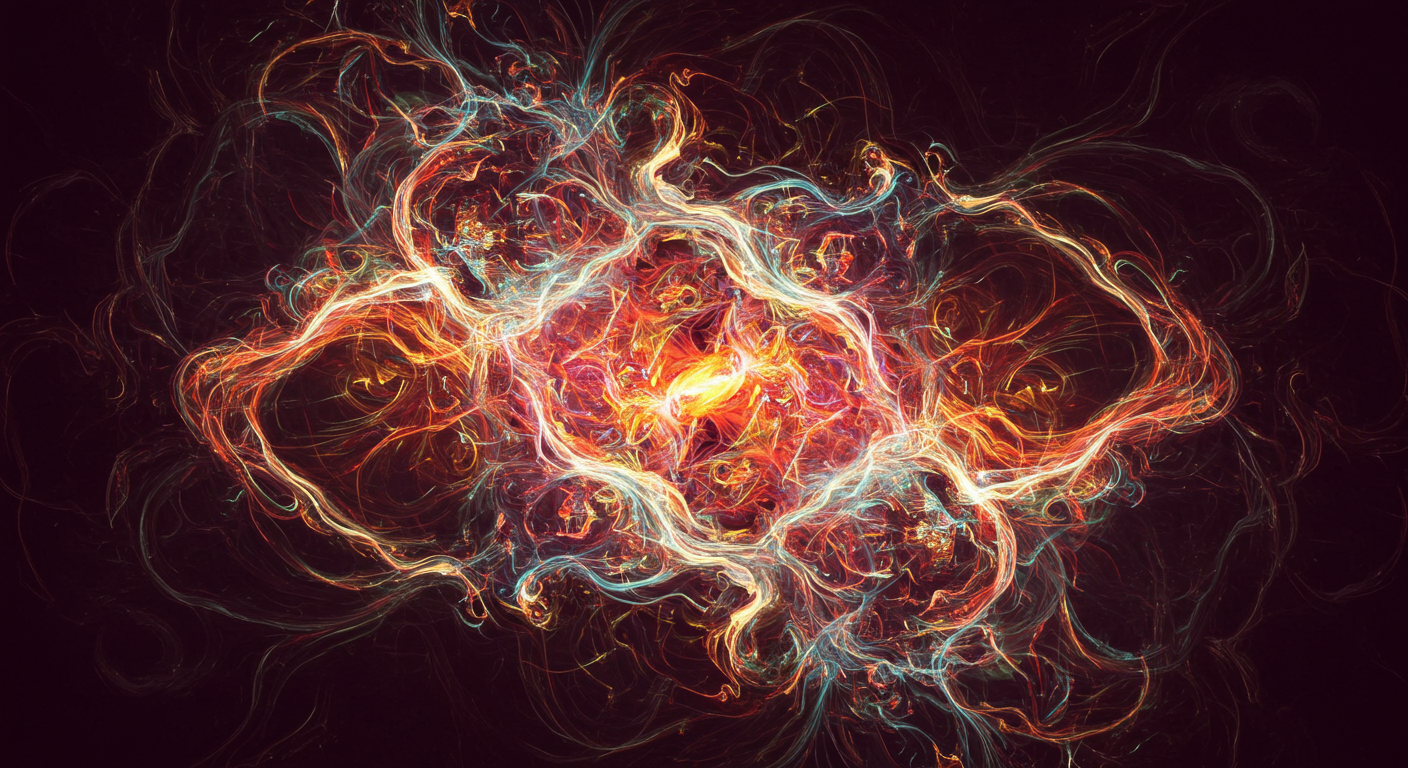


コメント